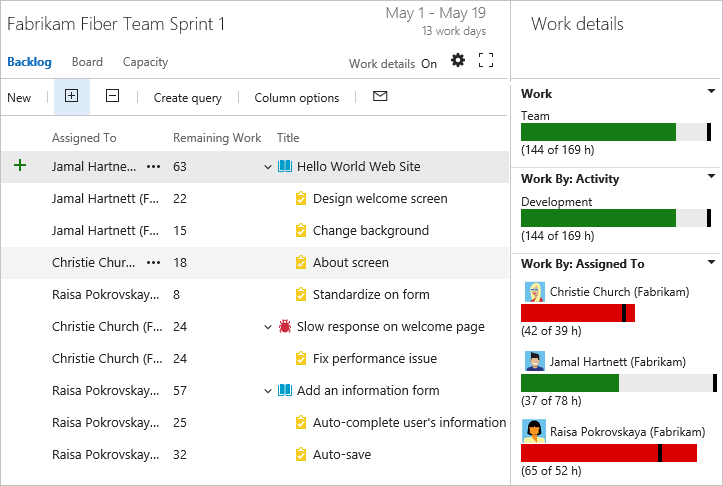Esta semana surgiu a necessidade de migrarmos os Work Items de um Team Project para outro dentro do Team Foundation Server, hoje no Visual Studio Team Services temos a funcionalidade incorporada, porém no Team Foundation Server ainda não.
Com isso durante algumas pesquisas e testes localizei o VSTS Work Item Migrator, um código desenvolvido e disponibilizado no GitHub.
A utilização dele é muito simples, primeiro acessamos o projeto de origem e criamos uma Query que liste todos os Work Items que serão migrados, conforme exemplo abaixo:
Agora temos que acessar o arquivo .JSON no diretório WIMigration e iniciar as configurações de migração:
Configurações do projeto de origem
"source-connection": {
// fully qualified url for the source account
"account": "http://vsalm:8080/tfs/DefaultCollection",
// the name of the project to migrate from
"project": "ProjetoOrigem",
// the personal access token to use when accessing the account.
// this requires work item read permissions to all work items
// that are expected to be migrated.
// note: personal access tokens require https
"access-token": "g74k4ez5lwvdhhdosaixhnhrcupvqkritz5opnfmgv7d3kl7d2lq",
// when connecting to TFS, you can use NTLM instead of an access token.
"use-integrated-auth": "true"
Configurações do projeto de destino
"source-connection": {
"target-connection": {
// fully qualified url for the target account
"account": "http://vsalm:8080/tfs/DefaultCollection",
// the name of the project to migrate to
"project": "ProjetoDestino",
// the personal access token to use when accessing the account.
// the user is required to be a project collection administrator.
// note: personal access tokens require https
"access-token": "g74k4ez5lwvdhhdosaixhnhrcupvqkritz5opnfmgv7d3kl7d2lq",
// when connecting to TFS, you can use NTLM instead of an access token.
"use-integrated-auth": "true"
Configuração da Query base
"query": "Shared Queries/WorkItems",
Configuração de Tags
// the tag to stamp on the work items on the source project // once the migration is complete. "source-post-move-tag": "Migrado", // the tag to stamp on the work items on the target project // once the migration is complete. "target-post-move-tag": "Migrado do ProjetoOrigem",
Configuração de Iteration e Area Path
// the tag to stamp on the work items on the source project "default-area-path": "ProjetoDestino", // when the iteration path doesn't exist on the target project, the migrator will use this iteration path // instead of defaulting to the root. // note: if skip-work-items-with-missing-iteration-path is true, this setting is ignored. "default-iteration-path": "ProjetoDestino", // if the account has any identities with emojis, it's possible migration // will fail if the identity with an emoji has not been added to the account. // This setting will remove the display portion of the identity to ensure // migration will succeed.
Após a configuração dos parâmetros de migração via prompt de comando temos que validar o processo antes da migração oficial:
dotnet run -v configuration.json
Com a validação finalizada com sucesso partimos para a migração oficial executando o comando:
dotnet run -m configuration.json
Pronto com isso os Work Items foram replicados no projeto de destino:
Até a próxima.
[su_divider]
Não quer perder mas nenhuma informação sobre ALM e DevOps, então não esqueça de me acompanhar nas redes sociais
[su_table]
| Youtube | News | ||
| [su_qrcode data=”https://www.facebook.com/adrianobertucciMVP/” title=”Facebook” size=”50″ align=”center” link=”https://www.facebook.com/adrianobertucciMVP/”] | [su_qrcode data=”https://www.youtube.com/c/ALMBrasil?sub_confirmation=1″ title=”Youtube” size=”50″ align=”center” link=”https://www.youtube.com/c/ALMBrasil?sub_confirmation=1″] | [su_qrcode data=”https://www.twitter.com/adrianobertucci” title=”Twitter” size=”50″ align=”center” link=”https://www.twitter.com/adrianobertucci”] | [su_qrcode data=”http://bertucci.klickpages.com.br/buildnoturno” title=”News” size=”50″ align=”center” link=”http://bertucci.klickpages.com.br/buildnoturno”] |
[/su_table]